As a marketing or business professional tasked to build or redesign a new company website, you’ll want to be certain that your web project hits the mark. Having strong web design guidance for your website’s construction is essential for the growth of your business online. To help you succeed, we’ve identified 21 common website mistakes to avoid.
Planning & Strategy
Mistake #1: Not Using Data to Drive Your Decisions
Relying on too much gut and not enough evidence can lead you to make poor decisions about your website. We often meet clients who have minimal data to inform their site goals and decisions. Goals should be founded on data, which you can find from several sources:
- Google Analytics
- Google Search Console
- Surveys
- Keyword research
- Usability testing
Monitoring and analyzing your current website’s performance will help you to better understand your audience’s behaviours and give you the background to build a winning website.
Mistake #2: Not Defining Page Priorities
There are a host of elements used in web design - headlines, content, calls-to-action, widgets, banners, graphics, photography, video and tools come to mind. Purposefully revealing these elements in a logical order to support your goals and your audience’s interests can make or break your site.
Figuring out what people want from your page is the first step. Then, by presenting information and features in order of importance, your site will deliver better conversions and a more satisfying user experience. One way to sequence your information with a page layout is using horizontal slices, where your first priority appears in the top slice, followed by next and so forth.
Mistake #3: Not Knowing Your Audience
To be really effective, your website needs to speak to and resonate with your target audience. Develop a persona around your ideal customer or visitor to better understand their goals, their decision-making processes and their expectations for your website. In addition, evaluate your competitors - what they are offering to your audience, and how can you be different? Don’t try to appeal to everyone or you could end up with a muddled website.
Mistake #4: Not Differentiating Yourself
For service-based companies, your potential customers will look at your company personality when deciding to hire your service. A generic website design won’t help customers determine whether you are a good fit. Inform your website with a personality that matches yours. For example, write with a voice that matches your business style or use the “About” page to showcase your personality. You can also include bios and photos of you or your team – but beware of headhunters and competitors trying to recruit your staff.
Mistake #5: Failing to Define Requirements
By thoroughly outlining the scope and requirements for your website project, a web design agency can provide a more accurate fee estimate and make informed recommendations. Consider the following requirements:
- Technical – What features and widgets will you need? Will you be connecting to a point-of-sale (POS) system or an intranet?
- Content Optimization – What type of website will it be – lead generation, ecommerce, customer service, brochure, brand or content? Do you have existing content or will you create new content?
- Design – Will you be leveraging existing brand materials or establishing a new standard? What will be the tone of your design (e.g., friendly, corporate, clinical)
- Audience – Who will visit your website? What do they want and expect? How can you help them?
Mistake #6: Having Unrealistic Time Expectations
You’ll need to allow enough time to properly build your website. Most web projects include multiple steps, tasks and processes that are carried out by different teams and specialists. In addition, many tasks cannot begin until a previous task is completed and signed off on.
Other activities that may impact your timeline include coordinating with internal stakeholders to review and approve designs and allowing time for professional photographers and content writers to do their part.
Mistake #7: Not Structuring Your Website for Growth
Consider your corporate growth and acquisition strategy when planning your website. For example, think about whether you will be expanding your business and website with:
- New products or services
- New locations
- Additional staff or management
- Third-party systems
- New content
If your web design team understands your growth path, they can recommend a scalable design solution and content-management system (CMS) that more readily meet your present and future needs.
Mistake #8: Building a Website That Doesn’t Convert
Your website is one of the most important tools for your business – it can serve as a silent salesperson, an authoritative thought leader, a billboard and much more. To meet your communication objectives, you’ll need to make sure your website can elicit a response from your audience. Whether it is to fill out a form, sign up for a newsletter, or make a purchase, your website should be working for you.
Optimizing a site for conversion is a science; as an ongoing practice we recommend experimenting to see what elements will help you elicit the desired response more readily. For example, you can conduct A/B testing on your calls-to-action, headlines or button placements. Be sure to only test one thing at a time and implement the variation that works. Over time, minor improvements in conversions will add up to significant results.
Information Design
Mistake #9: Not Being a Subject-Matter Expert
Your visitors (and search engines) expect you to be an authority in your field and you want to build credibility with potential clients. Regurgitating “common knowledge content” simply to fill your page will not make you stand out from competitors. You will be seen as an expert if you consistently share content that is new, original, insightful and useful.
Mistake #10: Bombarding Your Audience with Information
Visitors will immediately leave a website if they can’t find what they are looking for, so keep your website design clean. Use straightforward and consistent messaging and don’t mix up messages on one page. Convey your most important information right away, and use adequate white space to break up large sections of text.
Mistake #11: Not Compelling Your Visitors to Take Action
Think about the specific actions you want your visitors to take as a result of coming to your site or any particular page. Vague or generic calls-to-action (CTA) will not convert as well as a specific CTA with descriptive copy. For example, “Shop our latest style trends now” will convert better than just “Shop.”
Placement and prominence of an effective call-to-action will encourage visitors to act, but you’ll also need to give your visitors enough time to orientate themselves to the site first. The CTA should follow a logical flow, meaning it should appear after your brand and main message.
Mistake #12: Confusing Navigation
While there is no standard for navigation, navigation must be intuitive, consistent and seamless. Use naming conventions that are clear, concise and familiar to your audience. Help visitors find information easily by showing navigation controls that match users’ goals – for example, if your visitor wants a service, provide a label that speaks to your services.
Mistake #13: Not Building Your Website for SEO
Your website may be a work of art, but if your audience can’t find it then it’s of little value to your business. Search-engine optimization (SEO) is too often postponed as an activity to be done at the end. To ensure your website is visible among search engines, SEO should be considered from the moment you start building your website:
- Crawlable site architecture
- Relevant, high-quality content
- Use of headings and sub-headings
- Metadata, image alt tags and site map
- Optimum site speed
Visual Design
Mistake #14: Not Employing a Content-First Strategy
In essence, a website is all about packaging your content or data, so you should have your website copy ready prior to the design phase (and don’t underestimate how much time and energy this will take!). If your design team has access to your web copy, then they can craft the design and layout around your copy. For example, they can emphasize titles, introduce photography or build relevant infographics to support your messaging.
Mistake #15: Making a Poor First Impression
According to studies done by Gitte Lindgaard, Gary Fernandes, Cathy Dudek and J. Brown, you have less than 50 milliseconds to make a good first impression on your website. This means that visitors will make an instant snap decision based on the initial look and feel of your website. Having a professional design, predictable navigation, clear messaging, compelling photography and scannable content are some of the things that will help you establish a positive first impression.
Mistake #16: Inconsistent Interface Design
Predictability is essential for proper usability. Once a visitor has been exposed to a single page on your website, they expect all the other pages to be structured in a similar fashion. If your design is inconsistent, it demands too much effort from visitors to navigate your website and they will likely leave. Make sure your navigation, brand, headlines, footer and utilities are consistent across your website.
Mistake #17: Violating Design Conventions
Jakob’s Law of the Web User Experience states that “users spend most of their time on other websites.” This means that they form their expectations for your site based on what’s commonly done on most other sites.
While you may have creative ideas for your website, if you deviate too much from the norm your site will be harder to use and less favourable to visitors, not to mention that your company may lose trust and credibility. Ask your web design team how far they can push creative without breaking convention.
Mistake #18: Poor Use of Content and White Space
Content is obviously a key part of your website. The way that content is presented on a page will guide and encourage your audience to read further or cause them to lose interest. Visitors scan copy before investing time to read it. So by eliminating long blocks of text, you will increase the chance that your page will be read.
Some tips:
- Include ample white space to allow your audience to easily view your content. This will also help move your visitor’s eye around the page and highlight important sections according to the priorities that you have laid out.
- Select a typeface that is consistent with your brand.
- Choose a font that is attractive and legible on all devices – sans serif fonts translate better than serif fonts on screen.
Mistake #19: Visual Overload
While it’s useful to include visuals like charts and videos to support your products or services, trying to cram too many on your page will cause “page noise” which turns off your visitors. Besides confusing your audience, too many page elements can also slow down your site. Every design element should be purposeful and support your goal – if it doesn’t, strip it out. Good design always simplifies rather than embellishes.
Mistake #20: Using Poor Images
Too often, the office camera buff is elected to take company photos. While this may save you money in the short-term, in the long-term it can compromise the quality of your site and degrade your brand. Employing high-quality, professional photography will elevate your website and your company brand.
Make sure your photos are:
- Relevant to your message
- High resolution (they can be compressed later) and in focus
- Properly lit (lighting is key)
- On brand
If it is not possible to hire a professional photographer, consider spending time to source relevant stock images – your web designer can help you with this.
Mistake #21: Not Delivering Properly Across All Devices
Mobile site visits have now outpaced desktop visits. This highlights the importance of making sure your site displays correctly on all viewports or screen types to satisfy all users.
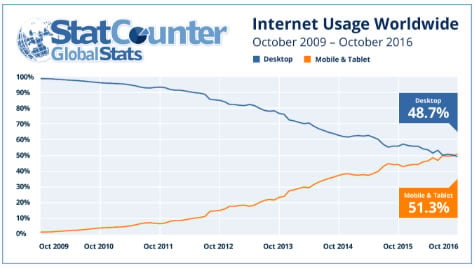
The mistake of not building your site to accommodate all devices can lead to limited site engagement, navigation barriers, high-abandonment rates and other issues. Your design team will understand and apply best practices for mobile information delivery.
Talk to a web design expert today
Preparing ahead of time when designing your website is important to help avoid many of the digital marketing mistakes that companies face regularly.
Graphically Speaking has been one of British Columbia's leading web design agencies for over 30 years, having built over 3,000 websites that focus on strong digital marketing and design principles for increased conversions and traffic. Book a free consultation with us today to learn how our team of highly trained artists can make your website amazing.